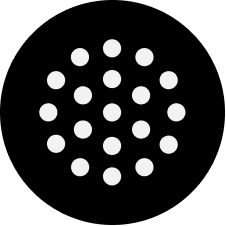FAQ
Frequently Asked Questions
And some less frequent ones.
What exactly is The MExtures Collective?
The Mextures Collective is a group of artists working together to educate and inspire. We exist to be an inclusive community dedicated to enabling and encouraging all creatives, professional and amateur, using Mextures as an editing tool in their editing process. Welcoming every style of photography and editing, The Mextures Collective seeks not to influence, but to promote various styles and techniques used to create unique art.
What is Mextures?
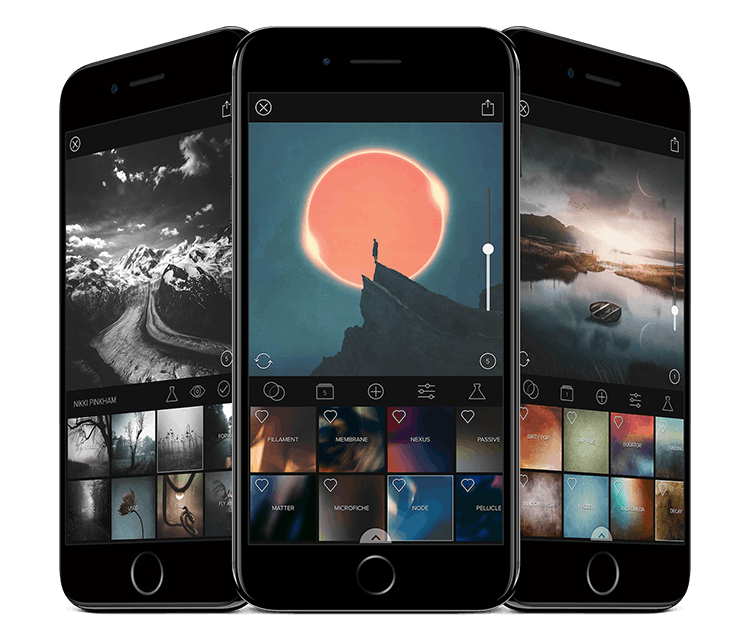

Mextures is an App for iPhone/iPad that allows photographers and designers to edit their images with analog light leaks, hand-made artifacts, element textures, dusty vintage film scans, tasteful grunge, and perfectly tuned gradients. Users can save their edits as a formula to speed up their personal workflow by applying that same edit to other images, or they can share the formula with other users. With over 200 included formulas in the app, there’s never a shortage of creative kick starts.
What are Formulas?
A formula is a combination of layered textures and adjustments to create a detailed edit that you can use over and over again. And with our award-winning workflow, you can then fine-tune the edit any way you’d like. You can experiment and tweak the 130+ formulas included in the app, or start from scratch and create your own masterpiece.
After selecting an image from your photo library, you can select “TEXTURES” to begin creating your own formula, or select “FORMULAS” to use any of the included formulas.

Once you’ve found a formula you like you can always change any of the texture layers of adjustments to fit your image better!

How do I share formulas?
In the Mextures App, you now have the ability to share your formulas with the world! With Mextures innovative sharing function, a simple 7 digit code is generated any time you share a formula. You can then post that alongside your edit on Instagram, share the code on Twitter, post to Facebook, write it on a Post-It note, Email it, text it to a friend, etc.
This feature opens up a never before seen aspect of iPhone photo apps: Social Editing. You can now share how you’ve created an edit with not just an image, but with the layers and adjustments you used to create it. Pretty sweet, right?
To share a formula, you’ll first need to save a formula while editing. After you’ve created an edit you like, when you press the export button, you’ll have an option to “Save Formula.” Once saved, you’ll be able to use that formula again and again for future use.
Once you’ve saved that formula, you can head to your formula manager. It’s accessible from the main screen in the bottom left icon shaped like a beaker.
The view defaults to your created formulas. In the manager, you can also add formulas, and view formulas that you’ve imported from others.
To share a formula, click on the formula you want to share. You can tap on the large image to see your before/after.

Press “SHARE FORMULA” to share! After a few seconds the “SHARE FORMULA” will be replaced by a 7 digit code and the Copy button.

To easily share with others, press the Copy icon, and the code will be saved to your iPhone’s clipboard. You are then free to paste that code wherever you’d like to share!
When someone imports your formula, they will be able to see yours before image and your edited shot. This is really helpful for others to see how your formula affects an image.
How do I use formulas?
In Mextures you can import formulas that others have created via a sharing code. A formula can contain layers of textures as well as photo adjustments to create a completely unique photo preset. The formula code is a 7 character alpha code. You can find hundreds of codes on Instagram under the hashtag: #formula_sharing_is_caring.
Once you have a code to import, open the Mextures app and click on the formula manager:
Next, click the + button to enter a new formula code.
Enter the 7 characters on the next screen.
Once the formula has been loaded you can tap the image to see the before and after.
When you select “import,” the formula will be saved to the Imported Formulas folder for easy access when you edit a photo!
License
What type of license do the images have that I download?
All images in The Mextures Collective are licensed under the Creative Commons Zero (CC0) license. This license is excluded from finished images shown in projects as examples/tutorials. The CC0 license was released by the non-profit organization – Creative Commons ( referred to commonly around the internet as the CC). You can read more about the Creative Commons license and Creative Commons Images at the license page.
Can I use these photos for my business?
Yes. You are free to use these images in your business. You can use them in promotional content, design, marketing, and print material. This does not mean you own the image. Ownership is maintained with the photographer. You can modify, distribute, manipulate, copy the photos however you want though. But you cannot sell the images under any circumstances.
Can I use these photos on my website?
You can use these images in banner ads or other promotional materials.
You can modify the images and manipulate them in your artwork – digital or physical.
You cannot take these images and add them to a/your stock photography site AND/OR any site that remotely resembles the business model of Mextures Collective unless you have talked directly with the artist and received permission from her/him.
You cannot take these images and add them to a photography portfolio and take credit for the creation of them.
Do I have to give credit to the photographer or the collective?
Attribution isn’t required but it’s a nice thing to do. Attribution is a fancy word meaning to give credit to. You do not need to ask permission to use these images on your projects. Of course, linking to the photographer or showing them what you made with their image(s) is always encouraged and we love seeing what people create. Tag us on Instagram if you’d like, @mexturescollective
[sb type=’chat’]